Enjoy!
Shakespeare In Love
Layla Kaylif
He's fought and he's fallen
He's on his knees before he's on his feet
A sinister romantic
Oh, he's about to be and she's about to see
Teachin' torches to burn bright
She's hanging on the cheek of night
A snowy dove trooping with crows
He never saw true beauty till tonight
CHORUS:
She'll take him to the brink of deliverance
Show him that much
Oh, don't you know it
Oh, don't you know it
So he falls in love to feel that he's falling
She'll let him know his heart
Oh, don't you know it
Oh, don't you know it
That's Shakespeare in love
He's fought and he's fallen
He's on his knees before he's on his feet
A glittery romantic
Oh, he's about to be and she's about to see
His bounty's boundless like the sea
His love is endless, just as deep
The more he gives the more he has
`Cause both of them are truly infinite
CHORUS:
She'll take him to the brink of deliverance
Show him that much
Oh, don't you know it
Oh, don't you know it
So he falls in love to feel that he's falling
She'll let him know his heart
Oh, don't you know it
Oh, don't you know it
That's Shakespeare in love
That's Shakespeare in love
A sinister romantic
He's on his knees before he's on his feet
CHORUS:
She'll take him to the brink of deliverance
Show him that much
Oh, don't you know it
Oh, don't you know it
So he falls in love to feel that he's falling
She'll let him know his heart
Oh, don't you know it
Oh, don't you know it
That's Shakespeare in love
That's Shakespeare in love
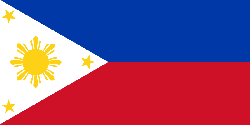
5 comments:
hi everybody
I figured it would be a good idea to introduce myself to everyone!
Can't wait to get to know you all better!
-Marshall
Thanks again!
hey
great forum lots of lovely people just what i need
hopefully this is just what im looking for looks like i have a lot to read.
Hi, How is going.
I like www.blogger.com because I learned a lot here. Now it's time for me to pay back.
Why I post this guide on this of www.blogger.com is to help people solve the same problem.
Please let me know if it is unacceptable here.
This is the guide, hope it would help you.
Ultra iPod Movie Converter(, )-the best ipod video converter software
Ultra iPod Movie Converter(, ) is the best ipod video converter software which can convert almost all popular video formats to iPod Movie MP4 (iPod video format MPEG4/H264).
No other program can convert so many video formats including DivX, XviD, AVI, WMV, MPG, MPEG, MP4, M4V, FLV, 3GP, ASF, RM, RMVB, MOV, ASX, MKV, OGM, SVCD, VCD, VOB to iPod Movie / iPod Video format.
The iPod Converter(, ) offers a powerful way to convert all popular video files to iPod movies. Ultra iPod Movie Converter(, ) helps you watch music video and movies on your video iPod with easy.
With variable settings and fast converting speed to convert iPod movies, it is an affordable, iPod video converter with high quality.
Key Features Video source supports DivX, XviD, AVI, WMV, MPG, MPEG, MP4, M4V, FLV, 3GP, ASF, RM, RMVB, MOV, ASX, MKV, OGM, SVCD, VCD, VOB any video format play-able. All supported video to iPod video (MP4 format). Setting Profiles realize 1-click to be professional Batch files conversion Inside MPEG4/H264 encoder High-speed encoder ensures smooth conversion of video and audio data. Direct any video files to MPEG-4 format without losing quality. Movie scene spot edit-able. Support various subtitle file Keep the original aspect ratio or resize movie to fit the iPod monitor resolution. Custom define the output audio volume. Support Drag and Drop Preview source clips Shutdown computer automatically when job is done Simple GUI and very EASY to use Lifetime FREE Technical Support and FREE upgrade . Free trial download.30 day money back guarantee
Main Window
Getting Started
Creating your own iPod movie by following step :
1. Importing source video file.
Hit button to add video files from your hard drive.
2. Edit the source video files, if you like.
Hit button to edit the source video files, you can set the start spot and the end spot, as the following picture :
3. Specify the subtitle file for source video files, if you need.
Hit button to set the subtitle file as the ollowing picture:
4. Preview Source Video Files.
After importing the video files, you can preview source files. The preview window is
You should select the video file in in the source video list before playback it.
: Start playback . : Pause playback . : Stop playback .
: You can drag the slider to trace to the spot you want when playback.
5. Settings
Hit "Change" button to select or create output folder,output folder is for storing the output video files, this folder is set as C:UltraiPodFolder by default
Choose a profile settings as you like. 9 sets of settings for different video and auio quality. If you change the selected item of it, it will configure almost all of the settings automatically, including Video Quality, Audio Quality, Audio channels.
6. Start conversion
Hit to start creating your favorite iPod movie if everything is okay.
Resource:
[url=http://www.topvideoconverter.com/dvd-video-to-psp-suite/]psp video converter[/url]
[url=http://www.topvideoconverter.com/dvd-converter/]dvd ripper[/url]
[url=http://www.topvideoconverter.com/iphone-ringtone-maker/]iPhone Ringtone Maker[/url]
[url=http://www.topvideoconverter.com/music-converter/]convert music files[/url]
[url=http://www.topvideoconverter.com/dvd-video-to-iphone-suite/]dvd to iphone[/url]
So I bit the bullet -- bought myself a [url=http://www.ordio.com.au/products/Fatman-iTube-452-with-ValveDock.html]Fatman iTube 452[/url] and I've gotta tell ya I am pleasantly surprised. I actually listened to one at a friend's house several months back and just couldn't get that quality out of my head because it really truly surprised me. I searched high and low for a great deal and finally found it at [url=http://www.ordio.com.au]Ordio[/url] in Westfield Bondi Junction. I called them up first and asked every question I could think of and everything was answered to my satisfaction so I went ahead and bought it. Dispatch was fast. Everything was as it should be. I'm pretty darn happy and I'm playing it right now. Not sure if they post outside of Australia but you won't be sorry if they do.
Really happy...
John
Всем привет!
Недавно перед мной встала задача, куда деть накопишиеся [b]европоддоны[/b], или еще их называют [b]Паллеты[/b],
[b]Поддоны[/b], [b]Европаллет[/b]ы Размеры 800*1200, 1000*1200- Это [u]Тара Пром назначения[/u].
Немного предистории.
Сам я тружусь кладовщиком на складе. Нам приходит много продукции на [b]Европоддонах[/b],
товар продаем а поддоны остаются, у нас встал вопрос куда их девать.
Раньше мы их выкидывали.
Потом мне подсказали, что за поддоны можно получить деньги.
Начал обзванивать фирмы везде были цены низкие,
потом приятели мне подсказали, что в Челябинске есть такая Фирма "[b]Уралсклад[/b]",
около 10 лет на Рынке Промышленной Тары с хорошей репутацией.
Я нашел их сайт в интернет - [url=http://www.uralsklad.ru]www.uralsklad.ru[/url] и позвонил по тел. +7(351) 233-07-14.
Буквально через час подъехал их представитель, Авто с Логотипом "[url=http://www.uralsklad.ru]Поддоны Челябинск[/url]".
Цены закупочные оказались самые высокие в г. Челябинске.
Все цивилизовано грузчики загрузили [b]Паллеты[/b] ешё и лом поддонов купили, расчитались на месте наличными.
Про другие фирмы я узнавал либо Цены низкие, либо Бракуют много, да и денег от них не дождешься.
Так что если у вас завалялись [b]европоддоны[/b], не торопитесь их выбрасывать, лучше обменяйте их на деньги.
Post a Comment